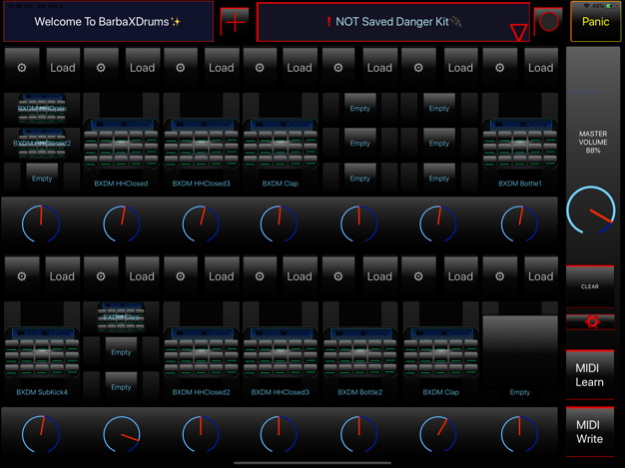BarbaXDrums 1.6
Continue to app
Paid Version
Publisher Description
BarbaXDrums is a very flexible MIDI E-Drums App with very low latency and high quality acoustic and electronic sounds. A must-have E-Drum App, for digital drummer!!
BarbaXDrums is a virtual extension for your E-Drum and more...
Here is some feedback by BarbaXDrums users:
„It was the surprise of the day!
Awesome sounds!“
„I think your drum module is very nice sounding, covers a lot of styles and the effects and drum parameter alterations work well. It is the only drum module that I know of on iOS that is similar to other bigger packages on the desktop.“
„I have hundreds of drum samples ... and already feel some of yours are the best I have
-very tastefully selected..."
"When I tested different drum kits, I often forgot the time because it was so much fun to play along with my favorite drumless songs and often I had tears of happiness in my eyes ..." - Founder of BarbaXDrums
Connect your E-Drum or any other MIDI device with your iPhone/iPad, put your headphones on and start instantly enjoying sound of acoustic and electronic sounds. (MIDI adapter required for connection! For example iRig pro) You can load and play on board presets or use them as a starting point to create your own. Change instruments with a variety of different effects (compressor, equaliser, tuner, delay...) and save them as your favourite preset. Save as many presets as you wish. BarbaXDrums has no preset limitation.
FEATURES:
+ 20+ Drum presets on board, to get you started!
+ Over 180 multi-layer and one-shot instruments
+ Samples in 24 bit and 44.1 kHz
+ Combine up to 21 individual drum sounds per drum set!
+ Create and save your sets. Number of user presets is NOT limited!
+ Audiobus 3 & Inter-app Audio (IAA)
+ MIDI IN (control with e-Drum, MIDI keyboard, other controller or Audiobus/ IAA)
+ Bluetooth MIDI IN
+ MIDI LEARN function for fast mapping/connecting your MIDI hardware
+ Connect two or more instruments and play them with one pad (ONE MIDI NOTE) as a “sub instrument”
+ Up to 3-zone cymbals with choke function are supported!
+ On board audio recorder
+ Choose from 5 different audio formats for recording and exporting
+ Share function. You can share your recordings instantly
+ Every instrument has several effects for different sound creations:
+ Compressor
+ 4 Equalisers:
Low End: 20-250 Hz
Lower Midrange: 250-1000 Hz
Upper Midrange: 1-8 kHz
High End: 8-20 kHz
+ Panorama
+ Tuner/Pitcher
+ Different reverbs/hall
+ Chorus
+ Delay
+ Background mode, lets you play along with other apps or drumless songs from the internet
We would love to hear your music made with BarbaXDrums! Email us your music (also in case if you find any bugs): info@barbaxdrums.com
More information on our website: https://www.barbaxdrums.com
Oct 31, 2019
Version 1.6
+ Ed thank you for the BarbaXDrums banner in your iOS Music Apps Facebook group https://www.facebook.com/groups/541844656183164 and unbelievable ad on your Youtube channel!!
I really appreciate it!!
Music is Sharing
About BarbaXDrums
BarbaXDrums is a paid app for iOS published in the Audio File Players list of apps, part of Audio & Multimedia.
The company that develops BarbaXDrums is Eduard Farkas. The latest version released by its developer is 1.6.
To install BarbaXDrums on your iOS device, just click the green Continue To App button above to start the installation process. The app is listed on our website since 2019-10-31 and was downloaded 2 times. We have already checked if the download link is safe, however for your own protection we recommend that you scan the downloaded app with your antivirus. Your antivirus may detect the BarbaXDrums as malware if the download link is broken.
How to install BarbaXDrums on your iOS device:
- Click on the Continue To App button on our website. This will redirect you to the App Store.
- Once the BarbaXDrums is shown in the iTunes listing of your iOS device, you can start its download and installation. Tap on the GET button to the right of the app to start downloading it.
- If you are not logged-in the iOS appstore app, you'll be prompted for your your Apple ID and/or password.
- After BarbaXDrums is downloaded, you'll see an INSTALL button to the right. Tap on it to start the actual installation of the iOS app.
- Once installation is finished you can tap on the OPEN button to start it. Its icon will also be added to your device home screen.